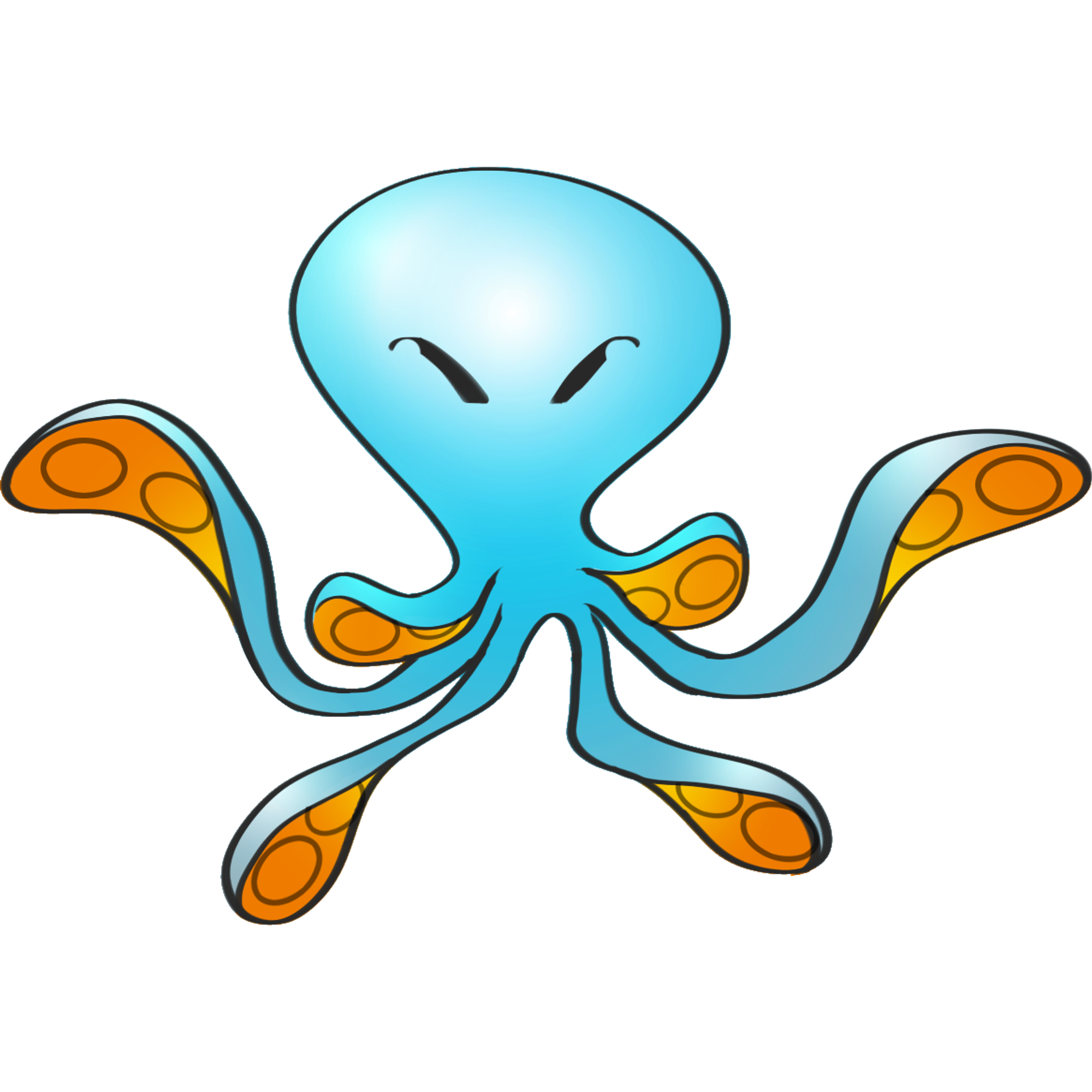Ui us a module built to facilitate adding Menu items to the system.
You will need to install the UI module from the plugins manager first.
Once you have you can use it by including the module.
local ui=require("ui")
Action Table
All UI actions take a table with the following structure.
local myLocalAction={ actionId="myPlugin.doingthings.doit", -- unique identification for the action name="Do somthing", -- name of the item path="My Plugin/Things", -- Menu path for this action each part is seperated with a / icon='SVG icon code for your action', -- optional adjustColors=true, -- Should this adjust the Icon colors to the system or leave them action=function() -- Do stuff end }
Adding a Menu
You add your actions to the menu as follows.
ui.addMenuAction(myLocalAction)
Now your menu will appear and the Lua code in function will execute when someone chooses your menu.
Planned features
We are planning to expand on this to allow you to add buttons to Gob Instances and View for specific editing.